
|
The Society of Folk Dance Historians (SFDH)
Review of Players
for Folk Dancing
[
Home |
About |
Encyclopedia | CLICK AN IMAGE TO ENLARGE |
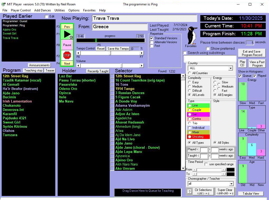
|
ASSETS
- Sometimes it is necessary to slow down or speed up a dance for teaching purposes, so this is a valuable asset. This usually not available for CD playback.
- While the ability to download and encode MP3 tracks is useful in a player, it is not necessary as there are many players that can do this, and it will not be done while dancing or teaching.
- The capability for ID3 tags is a useful asset because dances can be cataloged and searched by tag. One tag can contain country, the level of difficulty, the type of dance, quality, artist, etc.
- Not only is it useful to know the artist, but one should give credit to the performers. This makes it possible for a dancer to find out where they can purchase the music in question. It also makes locating the original recording easy if there is something wrong with the copy.
- International dance names use diacritical marks, so the ability to search independently of diacriticals is valuable.
- The ability to automatically add a fixed delay between dances is an asset because it allows time for the dancers to get into the correct position, form a line, or find a partner.
- When tracks have been burned onto a CD it is always wise to add the dance names with CD text. Then players that support this feature make it easy to find the desired track.
- The ability to add lyrics and notes to a dance might also be useful, but is not really necessary.
- It is very useful to hide all of the controls that are not needed to program dances. This could be done by either having a switch to hide them, or they could be on a toolbar similar to MS Word.
- Virtually all players can create various formats, can rip CDs, and can create play lists, but not all are good for programming dances in real time.
CAVEAT
This is a very biased review from the point of view of someone who needs to program dances for a group, and who will want to dance with the group. This review also places great emphasis on having a foolproof player that can be used by occasional dance programmers. Most of the players are available in a free version, but some have a fee for advanced burning and ripping features.
HOW WE USE THE PLAYER
Houston International Folk Dancers (HIFD) uses the title for the dance name, the artist field for the country, the genre is line, circle, coupl, etc.; the comment is Easy, Intermediate, Advanced; while the Album lists the teacher, artists, and album info. The region and/or translated title are in parenthesis at the end of the title. An attempt to follow library rules has been made so the article (the, le, la, der, die, das, etc.) follows the name after a comma. We also listed generic dances by type so all waltzes begin with the word waltz. This has been done with polka, schottish, tango, etc., except for some specially choreographed dances. Only these fields are used for maximum compatibility with most players and file formats. Originally we used to use the "grouping/work" tag, but it is not supported by many players. We are currently using compressed MP3 files at 245kb/s VBR by the Lame encoder. It is a high rated encoder, and the files are compatible with most players. FOOBAR2000 was used to compress and label files. Listening tests have found that there are some small audible distortions even at this bitrate. Bitrates lower than 128kb/s can produce very harsh distortion on all popular encoders, and 128 is not transparent on any encoder. AAC produces slightly higher quality encoding at low bitrates, and AAC+ supported by Winamp produces the best quality at most bitrates.
TYPES OF PLAYER CONTROLS
There seem to be two types of player controls, standard and iTunes: The standard format (most players) mirrors tape decks and CD players in that they have play, stop, next, previous, and pause buttons. The iTunes structure has one button for either pause or play, and no stop button. In the iTunes format the next and previous buttons first goes to the end/beginning of the current track, and at then go to the beginning of the previous or next track. The stop button when present always stops the playing song, and goes back to the beginning. Windows Media Player has one button for either Play or Pause, but otherwise mirrors the standard format, which is similar to CD players. The iTunes control set is undeniably cleaner looking, but can be confusing to some people. In either case users who are accustomed to one type of controls will find the other set confusing. Some people hate buttons that switch function, while others love it. My opinion is that Apple designed the iTunes format to be elegant looking, and to lock people into their player, without regards to already existing common practice.
FINAL CHOICE
In the end the choice of a player is personal, so even if I do not like a particular player's features, you might find them desirable. If the player is to be used by more than one person, please consider my comments about some of the problems that players have when used by multiple users.
PLAYERS
MIT PLAYER
There are not many disadvantages as far as I can see. It is very personalized to the MIT club and as such it would be harder to use as a general program. However some may like it. I did not use it much. This player assumes that someone will put in loads of information so you can categorize each dance by regions, country, tempo, etc. It takes a very scientific view of dancing, and allows you to gather all kinds of statistics and keep all kinds of information. The reality is that most dance groups tend to just have a list of dances, and most people do not worry about these types of things. So programmers sometimes ask "which is the preferred version." But having only one preferred version locks people into a very narrow rigid view of dancing. This type of view is completely the opposite of "folk dancing." Each individual has preferences which often do not coincide with others, so putting dances into rigid categories is way too much work, and does not keep dancing fun and recreational.
EDITOR'S NOTE: By adding a designation of some sort, such as 1, 2, 3, etc., this handicap can be overcome.
The ability to search for particular tempos, etc. can be easily satisfied by intelligently tagging dances and it does not need a complicated specialized program. It was designed by an engineer, with few ergonomic considerations.
Advantages
- It has a holding area for dances being considered, but which you do not yet want to program.
- Specialized categorization of dance type, region, etc.
- Each programmer can have their own favorites list.
- Can produce histograms of distributions of dance types.
- Dance programs can be saved for later use.
- Dance programs can stop at a given point for teaching.
- Diacriticals can be added.
Disadvantages
- It is too personalized.
- Confusing busy layout.
- While the software does allow you to add dances that already have the diacritics in the digital name, it now supports adding diacritics to files that do not already have diacritics (Free).
AMPS PRO
As far as I can see this player has few features of interest to the general folk dance programmer. It has a confusing layout, and very nonstandard functions compared to many other players. I found it frustrating compared to other players. The requirements such as large font desktops will be burdensome. Some may really like it, but it is definitely not for the non-wizard. It may be useful for those who want to run a disco like program.
Advantages
- Has two simultaneous playlists, can create a playlist while playing another.
- Integrated tempo control ±10%.
- Can easily insert a stop between dances.
- Has a notes feature.
Disadvantages
- Requires the use of large fonts on desktop, but seems to work okay with small fonts.
- Separate setup program, requires several steps to setup library.
- Can't add new library entries on the fly.
- Confusing setup and NO help files.
- Does not show ID3 tags in library, only shows filenames, tags shown in banner only.
- As tracks are played they are removed from the playlist, so you can NEVER go back to a previous track.
- No CD support.
- As far as I can see it has very limited audio format support.
AUDIOPLUS
Disadvantages
- Plays only files, and does not seem to have much in the way of features; I did not use it extensively.
FOOBAR 2000
It does have a library and tab selectable playlists. The big strength is in the ID3 tag support, and the multiple free format encoding. It is not necessarily good for playing dances, but excellent for ripping. I would highly recommend it for encoding and tagging music files.
Advantages
- Uses Nero and other free codecs to compress files.
- Handles full Unicode.
- Supports most tags.
- Can generate tags from filenames in any format. This makes it superior for ripping and tagging files.
- Can do a lot, a number of plugins.
- This might best be used just for ripping and formatting.
- Multiple play lists easily selected.
- Very flexible playlist display formatting.
- Supports embedded unsynchronized lyric display (may not be compatible) and works with iTunes, but not Winamp plugins.
Disadvantages
- Does not have separate permanent playlist window.
- No search window in library.
- Must be programmed (geeky).
- Buttons and displays are fairly small.
iPOD MEDIA PLAYER
The iPod is okay for programming dances, but the difference between a short click and a long one eludes some people. As a result dances are often interrupted while the programmer is adding new entries to the list. As a very portable, relatively cheap alternative to a computer, it is okay, but computers are the best way to go. Often you can find a small computer, especially used, for less than an iPod.
iTUNES
This player has many features and is very usable, but it has too many things that can go wrong, and can be confusing. In addition the AAC encoding has a bug which can produce very inferior sounding tracks. It also has, according to research, the poorest sounding MP3 encoder of all players. The latest Version 7.1 also insists on wasting time parsing tracks and looking for cover art. The earlier versions seemed to be a bit more usable.
Advantages
- Free AAC and MP3 encoders.
- Frequency of play is kept.
- Easy programming.
- Search feature ignores some but not all diacriticals (recent versions).
- PC and Mac compatible.
- Has select by artist, album, genre.
- Individual track volume control and equalization, but the equalizations are generic and not very adjustable.
- Automatic track level adjustment, but it is confused by music with high peaks.
- Warns the user before deleting tracks from the library.
- Identifies tracks over Internet and saves info.
- Keeps a play count.
- Multiple play lists easily selectable.
- Can display lyrics (notes) for a dance inbedded in file (may not be compatible with other players).
Disadvantages
- Poor AAC and MP3 encoders.
- Easy to interrupt program.
- Too many controls that can be accidentally changed.
- If the programmer accidentally clicks on the header of the playlist the order of play can be instantly changed.
- Easy to accidentally change names.
- Very Slow startup.
- No delay between tracks.
- No CD Text.
- No pitch control.
- When a large number of tracks are loaded it spends a huge amount of time setting up gapless playback and looking on the web for cover art, whether you want these features or not.
- I have noted some tendency to skip sections in music, and a recent tendency to repeat things, others have commented that the iPod does the same thing — this may be format dependent.
MUSIC MAN MP3 PLAYER
This is a player that does not look like it is very suitable for folk dance usage. It has been laid out with specific buttons referring to specified genres, which do not have any meaning in a folk dance library. With inexperienced programmers this player will be a disaster.
Advantages
- Timer, and an equalizer on the surface.
- I am told it has a built in tempo control, but I could not find it.
Disadvantages
- It is shareware and it stops every hour unless you pay $$$.
- Double click plays anything immediately.
- Clicking at top of playlist rearranges the tracks.
- Shuffle play is on face of player, which could be activated without anyone realizing it.
- Buttons do not have indicators on them, so you may not realize when they are activated.
- No help.
- Too many buttons that you can push so important things vanish.
- Only limited format support.
MUSIC MATCH
This is the easiest to use with the fewest possibilities for accidental problems in Version 9. Version 10 seems to be emulating iTunes and may become too cluttered with too many things that are easily changed. This player is under active development.
Advantages
- Seems to play without interrupting.
- Simpler, not as many things to accidentally click.
- Playlist & Library always shown at same time.
- Settable font size up to 12 point (Version 10).
- Double click adds track to bottom of playlist (quick programming).
- Moderately quick startup.
- Warns user before deleting tracks from library.
- Shows complete track information if you hover over the name. (V10.)
- Identifies tracks over internet and saves info
- Keeps a play count.
- Playlist scrolls up as dances enqueued.
- Can encode MP3pro which gives better quality sound for small files. (MP3pro not supported by other players.)
- Multiple play lists which are easily selected.
Disadvantages
- Too easy to accidentally change names (Version 10).
- Search does not ignore diacriticals.
- No delay between tracks.
- Not available on Mac?.
- No pitch control.
- No CD text.
- Not all ID3 tags shown (missing comment).
VU PLAYER
This player has some very useful features, but is not good for general use. It lacks the ability to easily program a current playlist.
Advantages
- Settable font size.
- Unicode support in names, but not in filenames.
- Track timing is shown in very large print.
- Pitch control.
- Names not accidentally changed.
- Quick startup.
- CD text.
- Can enter track names for CDs.
Disadvantages
- No current playlist capability (no library).
- Not available on Mac.
- Does not support full Unicode in filenames.
- No delay between tracks.
- No search.
- No warning on deletion of tracks.
- Not available on Mac?
- Not all ID3 tags shown (missing grouping/work).
- Can not load some files with Unicode.
- No multiple play lists.
WIN AMP
This is a good player, but there is extensive setup to get it to do what you want. It competes with iTunes for the most popular player. It probably can do everything needed once it is setup. The main problem is finding the plugin you need. It is being actively developed so some shortcomings may be remedied. At present full ID3 tag support is improving. It will satisfy the most geeky users. Documentation is not very good. I have created the Winamp Folk Dancer skin which gets rid of most problems when properly setup. The Folk Dancer skin is personalized to prevent any interruption of a playing dance, remove dangerous controls, and add a few recreational dance features such as automatic delay between dances, delayed play, and save/seek location in a dance for instructional purposes. Winamp is unique in that it is a huge community effort supported by AOL, rather than being a purely commercial product. As a result it is possible to interest some developers in providing a feature you may need.
Advantages
- Has simultaneous playlist and a library list with unicode.
- Double clicking on library entry adds current entry to playlist if setup in options.
- Names are not accidentally changed.
- Font sizes may be changed and many skins available with multiple colors.
- Can select by artist and album.
- Winamp can keep a complete list of files, when last played, and played frequency for a variable time frame.
- Has a huge number of plugins including several pitch/speed control as "Slow me down" & Chronotron Pro. Avoid "Take it Easy" because it crashes Winamp. Chronotron Pro is the only plugin that is stable and sounds excellent on all types of encoding, but it has a cost associated with it.
- Many controls and lists can be hidden.
- Can produce delays between tracks "Pause&Resume" plugin, or Winamp Folk Dancer skin.
- Can reduce space between dances with plugins, or with built in crossfade for those who want a super fast program.
- It probably has everything needed if you can find the correct plugin.
- Support for CD text, but artist field must have info.
- Identifies CD tracks over the Internet.
- Undo partially available for playlist changes with "gen_undo" plugin.
- Has select by artist, album, etc.
- Has individual automatic track volume adjustment (replay gain).
- Compression and on the fly automatic volume control are available as plugins.
- Has most formats except for MP3pro.
- Can encode AAC+ which gives better quality sound for small files.
- Winamp consistently scores highest for the sound quality of encoded lossy files such as AAC+.
- Very flexible playlist display formatting.
- Can add dances to and edit an inactive playlist, but it is not simple.
- Can display lyrics (notes) for a dance with plugin and lyrics appear automatically when playing dance (may not be compatible with other players); I have not been able to make this work compatibly with iTunes.
Disadvantages
- Online help only, incomplete.
- Does not show all ID3 tags (missing grouping/work).
- Difficult unless correct skin and setup are used.
- Not available on Mac (as the name says).
- MP3 and AAC encoders are not available in the free edition.
- Multiple play lists must be saved/restored.
- Lacks diacritical independent searching.
WINAMP FOLK DANCER SKIN
The Winamp Folk Dancer skin was designed to overcome many of the problems of conventional players and to provide a relatively secure environment for inexperienced computer users. It has the following features, when properly setup:
- Dances can not be interrupted except by pressing the control buttons.
- The program will not exit while playing a dance if the exit button (X) is pressed. STOP must be pressed first.
- An adjustable delay between dances is available.
- A delayed play is available so the programmer can get into a dance.
- A stop at the end of dances button is on the front panel.
- There is a button to go to a preset point in a dance that is useful for teaching.
- A second button stops the current dance at a preset time, also useful for teaching, and a snippet of a dance can be repeated automatically.
- Extraneous controls such as shuffle play have been removed from the front panel to prevent accidental pressing.
- Single key commands have been removed to prevent accidental activation.
- The current dance display has been enlarged for easy visibility, and the playlist dance number is also displayed.
- Not all undesirable controls could be completely hidden, but they are not on the front panel, and right clicking has been suppressed.
- Nero: It requires one plugin, and some configuration to achieve the optimum configuration.
WINDOWS MEDIA PLAYER
It is not very convenient for finding tracks in the library. It does not come up with an evident library/playlist structure. It seems to be versatile, but cluttered and a bit Geeky. I did not work with it extensively. There are plugins for the MP3, OggVorbis, and FLAC formats as well as others.
WHAT AN "IDEAL" PLAYER SHOULD HAVE
Here is a list of needs for the "ideal" player:
- All diacritical marks are shown (Unicode). (MusicMatch, iTunes, Winamp, foobar2000.)
- Needs a Library of tracks and a current playlist (iTunes, MusicMatch, Winamp, foobar2000).
- Tracks should be added to the botton of the playlist by double clicking and once started playlist should not be interruptable (optional?). (MusicMatch, Winamp.)
- Shows ID3 tags (all have, Missing tags: Winamp, VUPlayer).
- Names, artists… should only be changeable with an extra step such as right clicking and selecting change name (optional?) (VUplayer, MusicMatch V9, Winamp, foobar2000.)
- Tracks in library should only be deletable by right clicking & selecting delete or after being asked. (iTunes, MusicMatch, Winamp.)
- Tracks in current playlist should be easily deletable, and rearrangeable (all have).
- Tracks in playlist should not be automatically sorted by clicking on a tool bar. (MusicMatch, Winamp.)
- Search feature should ignore diacriticals (optional?) (iTunes.) This can be kludged by having the name in filename without diacritics.
- A pitch or speed control should be available with +- 20% range. (VUplayer with registry change, various Winamp plugins.)
- Automatic settable fixed delay between tracks. (Winamp "Pause&Resume" plugin) (Winamp Folk Dancer Skin.)
- Player should provide feedback as you program, playlist should scroll up when you enqueue a dance at the end (Music Match).
- Both playlist and Library windows should be visible. (All can do this, but iTunes does not by default.)
- Needs an undo so that accidental changes can be fixed (Winamp with "gen_undo" plugin).
Here are optional things that are nice (optional means that this feature could be selectable as part of setup):
- Individual track level, balance, equalization (iTunes, Winamp plugin?, foobar2000).
- Replay gain analyzer that levels according to perceived sound level, not peak. (Winamp, foobar2000).
- Large display of timing, current track, and next track so it can be seen from a distance (VUPlayer partial, Winamp double size).
- Stop at end of each track switch. (MusicMatch hidden option, Winamp hidden option or with Folk Dancer skin.)
- Selectable stop at end of current track (Winamp plugin).
- Selectable font size, color, and background color for programmers with vision problems, or for visibility at a distance. (VUPlayer, Musicmatch partial V10, Winamp w skins.)
- Simple layout with nothing extra showing. In particular features needed for setting up library should be hidden. (Winamp with appropriate skin.)
- CD Text (VUplayer, Winamp, only displays if artist field has info) All commercial disks with text have the mandated artist field, but some burning programs do not bother with it.
- Identification of CD tracks from internet and stored for later local use (all).
- Keeps a play count (iTunes, MusicMatch V10, Winamp, foobar2000).
- Multiple play lists (iTunes, Winamp (saved in files), foobar2000).
- Multiple Libaries.
RECOMMENDATIONS
There are many programs that convert formats, so it is not necessary to use any of the listed players. However of these players iTunes is one of the most convenient for doing this because the option is immediately found on the right click menu. It also preserves the stereo characteristics so that a mono file is automatically encoded into another mono file which saves half of the space. MusicMatch and Winamp have features to generate the ID3 tags from the file name or to generate a file name from the ID3 tags. Winamp's ability to encode files is well hidden under the send to transcoder right click menu. Since the process of playback and encoding is separate, you may pick the encoder and player separately. Winamp probably has the least documentation because many of the features are in plugins and are not part of the standard distribution. Foobar2000 is probably one of the best solutions for encoding and tagging, but not for playing dances.
The issue of file size vs. quality of sound is important. Different encoders generate different quality files. In general AAC+ and MP3pro give the best quality, but are not widely available. The Nero free encoder, and Winamp seem to be among the best. V7 iTunes is reputed to have some bugs in the AAC encoder, and iTunes MP3 is at the bottom of the quality list. A number of reviews are available on the web.
In conclusion iTunes is probably very good for the experienced careful computer user. MusicMatch is easier to use right out of the box and should prevent problems for the average programmer. VUplayer is a good player to have when you really have to change the pitch of a track. Winamp almost has it all. Winamp is behind MusicMatch for usability, unless you have a computer savvy manager, because it has complicated setup. Obviouly, I prefer Winamp with the Folk Dancer skin, because it prevents accidental interruptions of a dance.
None of the players are currently ideal, and all pose different difficulties, but all three major players are usable. Even a slow computer can be used to play dances, but it may be necessary to turn off and remove all unneeded programs. For example, if the Internet is not needed, you may need to turn off the Internet adapter. We found that a slow laptop introduced noises into the music when the adapter was enabled, but performed well with it off.
Some extra things that can make life easier are programs that will convert file names to ID3 tags, and back again. In addition programs that change names in groups is valuable.
Used with permission of the author.
This page © 2018 by Ron Houston.
Please do not copy any part of this page without including this copyright notice.
Please do not copy small portions out of context.
Please do not copy large portions without permission from Ron Houston.